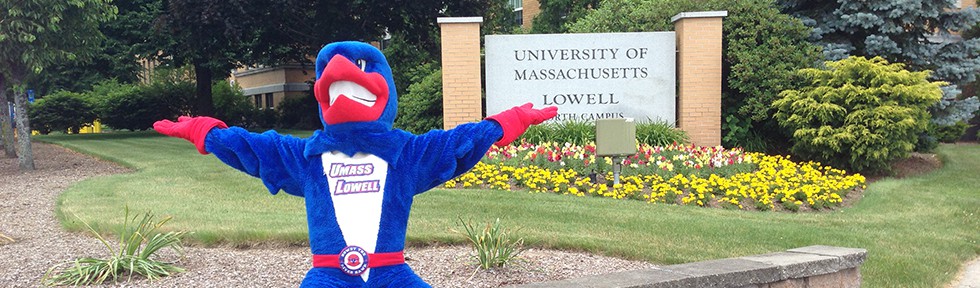There’s so much going on around campus, around Lowell, and around the state, but it can be tough to get around if you can’t have a car on campus with you. Instead, here’s a breakdown o services the university offers to take in all the opportunities available in your surroundings
1. Walking
I’m sure this seems incredibly obvious, but walking around Lowell can be one of the most reliable ways to get where you want to go. The vast majority of Down Town is about a 15 minute walk from East Campus.
2. Bikes
If you want to go at a faster pace than walking, try the Freewheelrs Bike Share. Any UML student can register to use one of these bikes, which are available at UCrossing, North, East, and South Campus. Simply check out a bike, ride around to your heart’s content, then return it to one of the campus stations.
If you have your own bike, even better! There’s a Bike Shop located in the Campus Recreation Center, to not only help you maintain your bike, but also to teach you how to fix your bike yourself.
3. Shuttles and Buses
If bikes aren’t quite your speed, there’s the school’s shuttle system, running both day and night. Here’s the rough layout of the shuttle routes
- Blue Line: South Campus (Wilder st and Riverview Suites), North Campus, University Crossing
- Red Line: East Campus, University Crossing, South Campus (Wilder, Sheehy/Concordia, Riverview)
- Green North: East Meadow Lane Apartments, North Campus.
- Green South: East Meadow Lane Apartments, South Campus (Wilder).
- Yellow North: ICC, East Campus, North Campus, Downtown (by request)
- Yellow South: ICC, South Campus (Wilder)
- Purple: Ayotte garage, Univerity Suites, North Campus, Wannalancit Mills
4. Trains
Shuttles are great, but they can’t take you out of town. Luckily, there is a commuter rail located in Lowell. The Lowell Branch of the MBTA is located on Thorndike St. It’s roughly a 20 minute walk from UCrossing, and on weekends, you can request a Yellow line to drop you off or pick you up there. Tickets are $9.25 for one way, and $18.50 for round trip. The Commuter rail stops at Lowell, North Billerica, Haverhill, Wilmington, Woburn,Mishawum, Winchester Center, Wedgemere, West Medford, and North Station in Boston. Check out their website for updates and train times.
5. Zip Cars
If you have a license and these other four methods don’t meet your needs, look into renting a Zip Car. These are cars available for students who have applied and been accepted to rent for $8.50 per hour or $69.00 per day, with gas and insurance covered. This can be a great way to have a day trip with some friends. Cars can be reserved online, and to check if you qualify to sign up for Zip Car, check out their website:
http://www.zipcar.com/universities/university-of-massachusetts-lowell
Have some great adventures!
-Kelsey