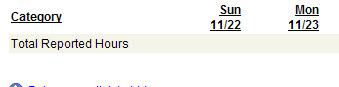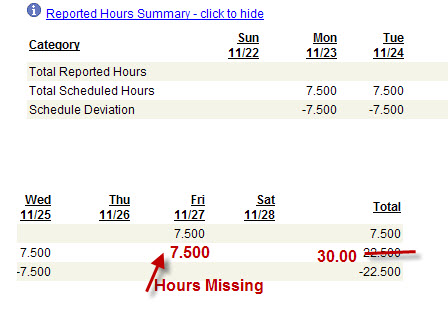Throughout the last year the Administrative Systems Integration office has been working with the Human Resources officeto transform a few long standing paper processes over to more modern computer based tools. The goal continues to be improving services to all our internal and external constituents while concurrently streamlining operations and becoming more eco-friendly.
In April 2009 we introduced HR Direct which is UMass Lowell’s first human resource self-service application. All employees have self-service access to view pay data and personal information. Employees have the option to stop receiving a paper pay advice since that data is now available online 24 hours per day. New self-service update features will be added in 2010 for employees to adjust contact information, update tax withholding, and change direct deposit data. Perhaps the most significant change of all has been in the area of time reporting self-service, so I’d like to highlight a few key elements of this.
HR Direct self-service time reporting has been rolled out tomost employees already and student employees will soon be added. When fully implemented, the University will accomplish many tangible benefits including:
- A completely paperless time reporting process.
- A decrease of UMass Lowell consumption of paper by over 2000 sheets of paper each week and over 100,000 per year.
- Eliminate document retention requirement as most time reporting records will be electronic. By law, the University is to retain at least 3 years worth of timesheets so there are currently over 300,000 paper timesheets filling campus filing cabinets ‘ all that space will soon be free!
- Streamlined business processes
- HR Direct operates per pay period (bi-weekly), hence employees and managers will perform time reporting tasks half as often as they do on paper.
- Salaried employees only need to report exceptions to their regular schedule. Hence if they have no adjustment for the pay period, then they don’t need to login and report time at all.
We now have over 900 employees reporting time via self-service and over 200 managers logging in to approve time in HR Direct.
Later in 2010 we will be transitioning student employees onto self-service time reporting. This is a significant change and we are very interested in hearing any concerns you have. We have already held a meeting with a couple dozen timekeepers and have had significant input from a few offices. We realize this will be a significant change, but the rewards of a paperless system with fully auditable records is a major driver in this project.We are open to exploring additional enhancements and policy changes, but need to do so within the boundaries set by the Commonwealth and University. The transition from paper based time reporting to online self-service is an adjustment for all users, but the fundamental job responsibilities of an employee and manager are unchanged. Employees need to report time that accurately reflects the hours they worked. Once an employee’s time is recorded, his/her manager must confirm that services have been delivered in accordance with this record.
Additional information on HR Direct is available at http://www.uml.edu/hrdirect .
We value ideas, suggestions, and feedback from all employees. Please directinput to the following email asi@uml.edu or respond via our HR Direct Feedback form.
Regards,
Richard Conley
Director of Administative Systems Integration