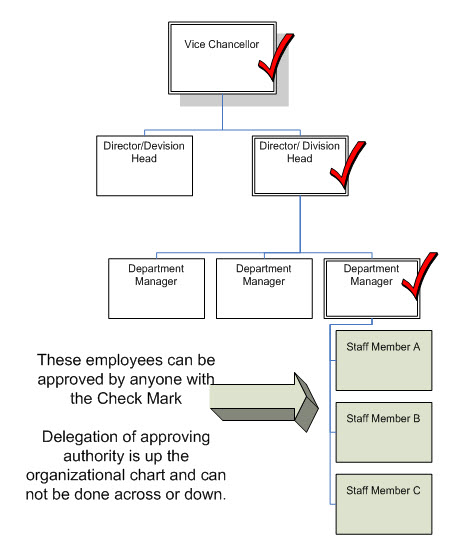A new HR Direct Advisory Committee was recently formulated to better engage the user community. There have been a couple meetings already and much of the focus has been on discussing time reporting self-service functionality.
See the full charter below and contact a committee member if you have issues, concerns, compliments, ideas, etc. that you want to share.
HR Direct Advisory Committee
Overview:
This committee will provide advice, input, and direction to the Human Resource Process Owner and HR Direct Project Manager regarding matters affecting technology utilization and functionality across human resources and payroll. Particular focus will be on areas associated with PeopleSoft employee and manager self-service.
Purpose
The HR Direct Advisory Committee is a non-voting, advisory committee. Its primary role is to
provide input, advice, and information to the HR Process Owner to facilitate decision making
when the project team requires guidance.
Objectives
The objectives of this committee are to:
‘ provide advice and input to the HR Process Owner and Project Manager on matters relating to the HR Direct application
‘ relay issues and concerns from members’ constituents and stakeholders
‘ stay current with HR Direct implementation progress and to promote awareness with their constituents and stakeholders
‘ assist with roadmap development and issue resolution
Responsibilities
‘ Provide insight and advice from the perspective of represented stakeholders and constituents.
‘ Serve as communication conduit to and from associated constituencies.
‘ Support HR Direct project by regularly attending and actively participating in meetings.
‘ Provide input on issues as may be presented by the Project Manager
‘ Provide advice and counsel to the HR Process Owner and Project Manager. Act as ‘sounding board’ for issues brought forward by the HR Direct project team.
Scope
‘ Employee self-service
‘ Manager self-service
‘ Other system utilization outside of the Human Resource and Payroll offices (e.g. timekeepers; reporting; integration)
Deliverables
The deliverables will evolve throughout the engagement. The following are some of the more immediate needs:
‘ Time and Labor self-service for student employee
o Approved approach
o Training and Communications
o Full rollout
‘ Approach to eliminate paper pay advice
Assumptions/Constraints
‘ HR Direct is a UMass System application and most changes in functionality need to be agreed to by all campuses
‘ Business processes are primarily controlled through the campus but must adhere to applicable laws and university policy.
Project Schedule
‘ To be determined, although UITS efforts will impact timing of any expanded functionality.
Membership Roles (membership is role-, not person-specific)
|
Name |
Role Name |
Job Title |
Phone |
|
John Giarusso |
HR Process Owner |
Executive Director of Human Resources |
978-934-3560 |
|
Richard Conley |
HR Direct Project Manager |
Director of Administrative Systems Integrations |
978-934-4794 |
|
Lori Dembowitz |
Information Technology Lead |
Director of IT Project Management |
978-934-2684 |
|
Theresa McDonald |
HR Direct ‘ Core Team |
Manager of Payroll Operations |
978-934-3534 |
|
Judy Frank |
Timekeeper/ Department Administrator |
Administrator, Centers for Learning |
978-934-2456 |
|
Anita Greenwood |
Academic Dean |
Dean, Graduate School of Education |
978-934-4605 |
|
Maureen Souza |
Financial Aid – Work Study Manager |
Student Employment Coordinator, Financial Aid |
978-934-4227 |
|
TBD |
Student Employee |
||
|
TBD |
Student Employee / Student Government |
||
|
Jeannie Tremblay |
Access Services |
Director of Access Services |
978-934-4748 |
|
TBD |
Departmental Manager – Faculty |
||
|
TBD |
TBD |
Constituent Members (periodic meetings, specialized updates and/or focus group sessions):
‘ Melissa Sullivan, Assistant Manager of Payroll
‘ Jamie Calloway, HR Direct Reporting
‘ Norma Clark, Kronos Administration
‘ Ken Boisvert, IT Security
‘ Nancy Fowler, IT Technology & Communication Services
‘ Jim Packard, IT Enterprise System Services
Meetings
This committee will meet monthly for one hour. Based on actual experience, the committee meeting frequency may be revised. Special meetings or e-mail communication may be required to expedite some issue resolution. A more planned and ‘topic targeted’ meeting schedule will be enacted for constituent members to coordinate their participation with topics related to their stakeholder base.