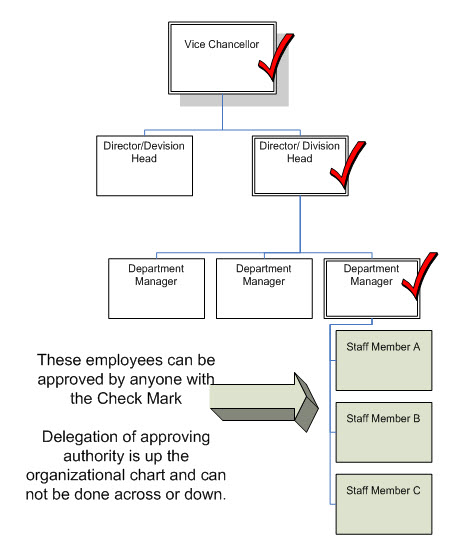The following is a message from Vice Chancellor Joanne Yestramski as posted in UML Today
++++++++++++++++++
As of Sept. 30, all employees of the University of Massachusetts who have set-up direct deposit will access their pay advice on-line through HR Direct. Pay advices will NO LONGER be printed. This change was initiated by the UMass President’s Office, in order to cut down on paper usage, helping to make the University more ‘green.’
When you log on to HR Direct, you will find simple instructions on how to access your pay advice. The President’s Office has spearheaded this initiative and has created a brief instruction guide on how to access your pay advice on-line which is available on the HR Direct main website.
With HR Direct, your pay advices are available on-line at your convenience 24 hours a day, seven days a week. HR Direct is available on campus and from off-campus remote locations. This on-line version of your pay advice is an exact replica of your paper pay stub.
When you log into HR Direct, you will see a dialogue box which says: View Paychecks. If you are not able to view the pdf of your pay advice, you may need to disable your pop-up blocker.
Your log-on credentials for HR Direct are the same as the user ID and password that you use to access your e-mail.
If you have not yet set up direct deposit, you will continue to receive your printed paycheck as you do now. However, we encourage you to consider ‘going green.’
We also want to take this opportunity to remind you about the several other self-service functions currently available through Hr Direct:
‘ View and change personal information including:
Emergency Contacts
Personal E-mail Addresses
Home and Mailing Addresses
Personal Phone/Cell Numbers
‘ View paycheck information
‘ Enroll in and modify direct deposit information
‘ Update state and federal tax withholding information
‘ View and print W2/W2C forms
‘ View your training history
Related Links: