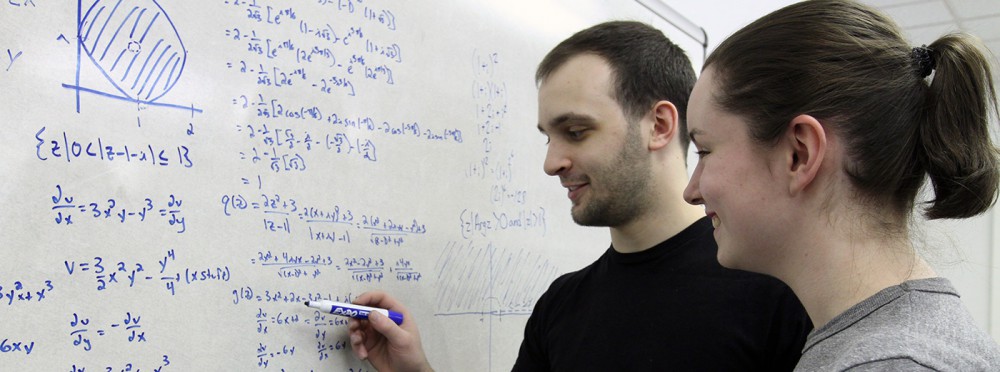sagecell.makeSagecell({“inputLocation”: “.sage”});
$(function () {
// Make the div with id ‘mycell’ a Sage cell
sagecell.makeSagecell({inputLocation: ‘#mycell’,
template: sagecell.templates.minimal,
evalButtonText: ‘Activate’});
// Make *any* div with class ‘compute’ a Sage cell
sagecell.makeSagecell({inputLocation: ‘div.compute’,
evalButtonText: ‘Evaluate’});
});
One of the neat things about Sage, the open-source computer algebra system is that you can easily embed it into any web page. Here is an example of some code that can be evaluated to plot a function and it’s derivative. For more information about Sage: http://sagemath.org. To learn how to embed Sage into your web page: http://aleph.sagemath.org/static/about.html.
Embedded Sage Cell
# You can put virtually any Sage code in this section, or simply edit the existing
# code any way you choose.
def f(x):
return x * sin(pi*x)
fp=plot(f(x),x,-1,1)
dp=plot(diff(f(x),x),x,-1,1)
fp+dp