On Monday April 11th, Information Technology will be pushing out an update to all Apple Mac computers which will include the following:
- The removal of Sophos endpoint protection software and the installation of Microsoft Defender endpoint protection software.
- This only applies to systems running macOS 10.15 (Catalina) and higher. Systems running versions less than macOS 10.15 (Catalina) will receive a future communication shortly. After completion, you will see this notification and your computer will restart in 15 minutes to allow you to save your documents.
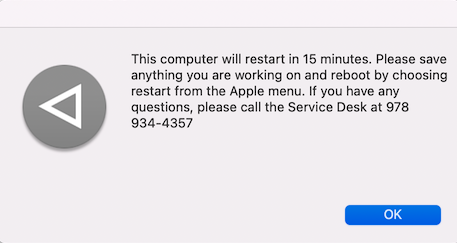
2. The installation of a new filevault encryption key to ensure the data on your computer remains protected. This will prompt you to enter the password you use to log into your mac.
- This process will occur on all mac systems and you will see the following 3 prompts to guide you through this process:
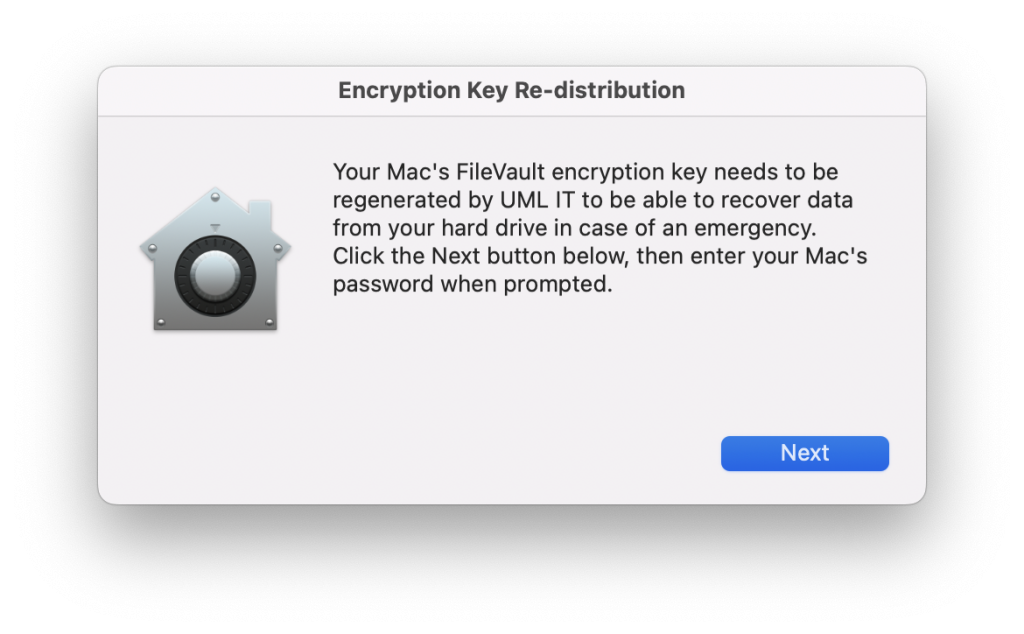


Please contact Tech Services at 978 934 3457 should you have further questions or difficulties.
