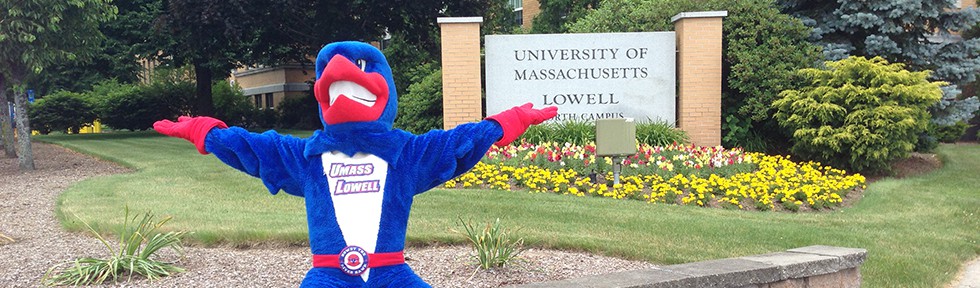Hello there friends,
As most of you hopefully know, registration for spring semester is fast approaching! If you have not thought about this yet, you should definitely start! Here are some helpful hints to keep your registration frustrations to a minimum.
Helpful Registration Hints::
1. Meet with your advisor.
It’s pretty important to start with this step first. It might be a hassle to try to find time or do so, but it’s the first step in the right direction. A lot of times there is an ‘Advisor Hold’ on your account anyways. If you do not meet with your advisor you may not even be able to register for classes.
2. Check out your ‘Advisement Report’!!
This is a HUGE life saver. This new function on ISIS plots out what classes you have taken and what you NEED to take. It’s so easy to be able to understand your requirements! If you check this on ISIS and print out a copy you can easily keep track of your academics! To view this follow these steps:
>> Log into ISIS
>> Click on Student Center
>> Click on Quick Links
>> Click the button that looks like (>>) that
>> Boom! There’s your advisement report!!
3. Check out the Centers for Learning!
If you’re still having a tough time trying to decide on what classes you should take or any questions in general, the Centers for Learning is the place for you!
>> Head to http://www.uml.edu/class/
>> You can always contact them by::
Phone: 978-934-2946
Fax: 978-934-3088
E-mail: Sheila_RileyCallahan@uml.edu
UMass Lowell South: O’Leary Library, 3rd floor
UMass Lowell North: Southwick Hall, 308
Fax: 978-934-3088
E-mail: Sheila_RileyCallahan@uml.edu
UMass Lowell South: O’Leary Library, 3rd floor
UMass Lowell North: Southwick Hall, 308
Good luck all!!!
–Ashley