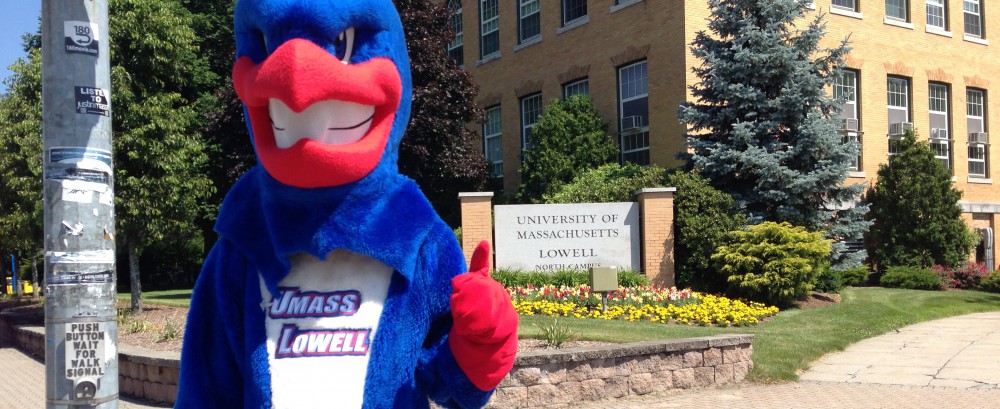See attached memo from Mike Accardi regarding fringe rates for FY2012.
6/1/11 – Year End Information
MEMORANDUM
To: Vice Chancellors, Deans, Directors, Financial Administrators
From: Thomas Hoole, Director of Purchasing and Campus Services
Date: June 1, 2011
Subject: FY 2011 Year End
June 30, fiscal year end, is fast approaching. As we close out FY 2011 and open FY 2012, there are a few steps that need to be taken and several factors that you need to be cognizant of that directly impact your budget.
1. Be sure to close out any old or inactive Purchase Orders to relieve any unnecessary encumbrance. You can send your close-out requests to pocloseout@uml.edu..
2. The deadline for conducting all Purchasing and Accounts Payable transactions is the close of business on Thursday, June 23rd. This deadline applies to ALL funds, including research. What this means is:
a. Requisitions must be entered, fully approved, and routed to Purchasing by the end of day on June 23rd in order to be entered for this fiscal year. Any electronic requisitions not fully approved by this date will be cancelled and will need to be recreated in FY 2012.
b.Following the requisition cut-off all authority to create requisitions will be temporarily removed until Tuesday, July 5, 2011.
c.Reimbursement requests for Travel and Non-Travel Employee Reimbursement expenses through June 2011 must be received, along with all supporting documentation, no later than close of business on June 23rd.
d.In order to facilitate the fiscal year close and ensure your invoices are posted in FY2011 proper, we strongly encourage all departments to process all FY 2011 invoices prior to June 23, 2011.
Any FY 2011 Operating Budget (Fund 51161) invoices received in the Accounts Payable Department after June 23rd but prior to July 31 will be charged to the budget year in which the goods or services were received. For example, any invoices for goods and services delivered prior to July 1 will be charged to your FY 2011 budget provided there are sufficient funds to cover the invoice and it is received by Accounts Payable no later than July 30th. All invoices received after July 30th will be charged to your FY 2012 budget regardless of the date the goods or services were received.
Consistent with the approach last year FY2011 operating account balances (both positive and negative) may roll into FY2012, pending Executive Cabinet year-end review. We encourage personnel with budget responsibilities to manage all available funds wisely as we close out the fiscal year. Financial Services will review budget balances at year-end as part of the FY2012 budget load process.
The Financial Services and Purchasing Offices will be coordinating two open meetings to discuss year-end issues. The first meeting will be held on North Campus on Monday, June 6th from 2’3 p.m. in the Trustees Room, Cumnock Hall. The second will be held on Wednesday, June 8th on South Campus from 1-2 p.m. in Dugan Hall, Room 105.
If you have any questions, please feel free to contact the Budget Office at Budget_Office@uml.edu or the Purchasing office at Purchasing@uml.edu. If you have any questions related to specific invoices or reimbursements, please contact our Accounts Payable Office at Ask_AP@uml.edu.
Thanks,
Tom
Please note our new address:
Thomas S. Hoole, C.P.M.
Director of Purchasing and Campus Services
Wannalancit Business Center, Rm. 417
One University Avenue
Lowell, MA 01854
P: (978) 934-3509 | F: (978) 934-3018 | E: Thomas_Hoole@uml.edu
4/15/11 Introduction to Finance 9.1 Upgrade
A Message from the University Controller
By Christine Wilda
Assistant Vice President & University Controller President’s Office
The University has embarked on an upgrade of the Finance system for all five Campuses and the President’s Office.
Our Finance System covers a variety of functional areas such as:
‘ Grants, Projects, Contracts, Billing, Accounts Receivable
‘ eProcurement, Purchasing, Accounts Payable, Expenses
‘ General Ledger, Commitment Control, Asset Management
Some of you may recall that the last time we upgraded the Finance system was in 2007. In 2010, the Campuses and President’s Office partnered with University Information Technology Services to plan and design the next version of the system. This is a technical upgrade that will better position us for future enhancements such as purchase requisition change orders and document attachments.
In this upgrade, the most noticeable change is in the overall navigation. The specific screens that you use are generally not affected.
Where are we currently in the upgrade? The project team is in the midst of system development (i.e., applying updates to ensure the system meets the University’s needs).
In the future, you will receive additional updates on the progress of the project. More importantly, training materials will be developed to support users impacted by identified system changes. For more information on training materials, see the UPK article on page 2.
I would like to thank the project team, and all of you, for your support during the Finance 9.1 system upgrade.
Finance 9.1 Upgrade Summary
Why are we upgrading the Finance system?
This upgrade ensures the system meets the latest technology standards, thus readying it for future maintenance and enhancements.
When will the upgraded system be available?
The upgraded system will be released in late 2011.
Is the look and feel of the Finance system changing?
Yes. Instead of a left hand navigation menu, you will now use a dropdown menu at the top of the page.
Other enhancements to navigation are:
‘ Recently used pages
‘ Option to alphabetically sort your navigation list
‘ New search functionality
‘ Breadcrumbs to track your navigation path
The system will track or ‘leave a trail’ of the actual path you take as you navigate from screen to screen. This navigation trail is what we refer to as ‘breadcrumbs’.
For a sneak peek video of the new navigation, please follow this link.
Finance 9.1 Upgrade Summary
Which areas will be part of the upgrade?
‘ Grants, Projects, Contracts, Billing, Accounts Receivable
‘ eProcurement, Purchasing, Accounts Payable, Expenses
‘ General Ledger, Commitment Control, Asset Management
How will these areas be impacted?
In most cases, there will only be slight changes (e.g., the location of a field). For those areas with key changes to functionality, users impacted will receive further details in the coming months.
Training: Introducing UMass Productivity Kit (UPK)
With this upgrade, we are introducing the UMass Productivity Kit (UPK) for Finance. This training tool is already in use to support HR Direct and iSiS. An entire Finance 9.1 UPK training package is being developed to provide on-line training for key processes in the Finance 9.1 functionality. While job aids and training guides will still be available, you will also have the ability to learn through online tutorials.
Most online tutorials limit you to only watching a process. UPK offers three different playback modes to support your learning preference on any particular topic (as shown in the table).
If you prefer written documentation on any topic, you can print out a Job Aid using the option.
UPK content will be available via the Help link within the Finance system. Your training materials will be just a click away.
Stay tuned for further communications on how to access and use the Finance 9.1 UPK Online Training Tutorials.
Key Project Contacts
What is the best way for me to keep informed on the Finance system?
For more information regarding the Finance system and the upgrade to 9.1, please visit the empac web page ( http://empac.uml.edu ). Once there, don’t forget to save the site to your favorites!
Who can I contact for specific questions regarding the Finance 9.1 Upgrade?
For Finance 9.1 project questions, please contact:
‘ Project Management & Training ‘ Richard Conley, Norma Clark
‘ Accounts Payable & Expenses – Denise Anastasopoulos
‘ Asset Management – Annette Johnson, Roland Rondeau
‘ General Ledger & Commitment Control ‘ Roberto Miller
‘ Grants ‘ Nancy Desjardins
‘ Purchasing / Procurement ‘ Mike Durkin, Heather Tziotziouras
New Password Management Self-Service
The Office of Information Technology is pleased to announce the availability of a new Self-Service Password Management tool called “myPassword” to securely manage your email account password. After creating a myPassword profile, you can instantly reset or change your password in compliance with UML Password Requirements.
In addition to email/webmail, employees & students can already use their email address and password to access the Emergency Notification System, library resources, the wireless network, Echo360 lecture capture, and other business applications like HR Direct, e*mpac FinanceSystem, and Summit reporting.
Plans are underway to soon use these same email credentials to access iSiS and the Online Housing Gateway.
Create a myPassword profile and reset your password TODAY!
Benefits:
- Reset your password if you’ve forgotten it. There’s no need to contact the Help Desk for future password resets!
- Create challenge and response questions to verify your identity.
-
Always available 24×7 all year long from any computer with an internet connection.
- Get automated email notifications when your password has been changed or when your password is close to expiring.
- Keeps your password the same for all services like email, wireless, emergency notifications, and library services. iSiS logins using your email address will be available Later this year.
- You can choose your own password or let the system generate one for you.
- Quickly and securely unlock your account due to incorrect password entries.
- Works seamlessly with Internet Explorer, Safari, or Firefox
4/4/11 Finance Upgrade with navigation sneak peak
A project is underway to upgrade the e*mpac financials application. Users can look to this space for future updates on features and functionality as well as information on any training that may be needed. The new system should be available late 2011 (currently tracking toward mid-November).
Navigation is perhaps the biggest change that end users will experience. Most of the functionality will remain similar to how it is used today. Here is a quick sneak peak on the navigation changes users will experience with this upgrade.
http://upk.umassp.edu/FIN_91/Screencasts/NewNav Finance91.swf
9/7/10 Finance Upgrade – 8.9 Code Freeze
MEMORANDUM
To: Finance Cabinet, Campus Project Managers, Module Stewards, Application Specialists, Development Team, Technical Leads, Change Management
From: John Munroe, Colin Adams, Darpan Gokharu
Reference: Code freeze for PeopleSoft Financials 8.9 as of September 30th, 2010
We are implementing a code freeze on the Financials 8.9 Application as of September 30th. This is in light of the fact that the Finance Application 9.1 Upgrade project is primarily staffed by our own employees with very little reliance on outside consultants, especially in the area of migrating and testing 8.9 customizations (pages, processes and reports) to 9.1.
What does this mean for the month of September?
All the core teams are expected to narrow down the list of enhancements that developers can work on to a realistic number of CSRs. Some teams have already completed this exercise and are well on their way to testing whatever is already available. The goal should be to shortlist and complete development on a limited number of CSRs for the month of September, with majority of the open CSRs tested and ready for migration by the end of September. Some work has already been identified that will not be completed by September 30th (for example: Employee Expense Report receipt attachments)
What does this mean for the remainder of the duration of the project?
The development, application support and core teams will focus their efforts on the migration of customizations from 8.9 to 9.1. They will continue to support the 8.9 application and will work on any emergency CSRs. Please note: Tue, Wed (1/2 day) and Thu are meant to be project focused days.
Emergency CSRs are those that meet the following criteria:
a. Data is getting corrupted due to a systemic process and is causing a consistent and significant accounting error that cannot be corrected via manual journal entries.
b. A high priority regulatory reporting requirement needs to be met.
c. All processing in a module is halted due to a systemic issue.
d. Project Management Team approves the Emergency CSR in their weekly meeting.
Can I open CSRs for new requests?
Yes, you may open new CSRs for new requests by working with your Stewards. They will be put in a hold queue during the upgrade and be part of the prioritization along with the milestone items that came out of the preview sessions.
Who can I escalate a critical issue to?
Please work with your module steward to escalate a critical issue. They in turn will work directly with the Application Specialists, Roger Freeman and Darpan Gokharu to allocate the resources to resolve such an issue.
Thank you.
New Login Process Effective Monday, July 19th
What is the change?
The Finance Application is implementing a new Secure Access Login process. The University of Massachusetts is enhancing the application login process by leveraging University campus accounts. Your campus account (i.e. first_last@uml.edu with corresponding password) can be used to access the following Enterprise applications:
-
e*mpac Finance – production system for transactions& reporting system
-
HR Direct – human resource self-service for all employees
-
Summit – university reporting; limited users
- eCert – grants effort certification
How is this changing?
The Secure Access Login process enables users to access multiple Secure Access Enterprise Applications with one account and password. You no longer have to login to each application separately. Now you just login to one Enterprise Application to access all Secure Access Enterprise Applications within the same browser session.
Attached for your reference are the following documents:
- UMass Secure Access UPK Content.pdf This document has the links to the Training Guide for Secure Access and also has the link to UPK (UMass Productivity Kit). The UPK player will allow you to see/try/do the new login process.
- Enterprise Application Secure Access Login Fact Sheet.pdf. This document is a handy one page reference document that provides quick steps on how to log in and log out of the Finance Application via Secure Access.
When will this change take place?
The New Login Process will be effective as of Monday, July 19th.
Who is impacted?
All users of the Finance Application.
Financial System Downtime scheduled for Saturday, June 26
On Saturday, June 26th from 8am until 4pm a number of campus business applications will be unavailable due to planned network changes occurring at the Shrewsbury Data Center. The followingfinancial systems will not be accessible during this timeframe:
‘ E*mpac Financials (Production & Reporting)
‘ Effort Certification (Grants)
5/28/10 – Year End Financial Close Memo
MEMORANDUM
To: Vice Chancellors, Deans, Directors, Financial Administrators
From: Steven O’Riordan, Associate Vice Chancellor Financial Services
Thomas Hoole, Director of Purchasing
Date: May 28, 2010
Subject: FY 2010 Year End
June 30, fiscal year end is fast approaching. As we close out FY 2010 and open FY 2011, there are a few steps that need to be taken and several factors that you need to be cognizant of that directly impact your budget.
- Be sure to close out any old or inactive Purchase Orders to relieve any unnecessary encumbrance. You can send your close-out requests to pocloseout@uml.edu.
- The deadline for conducting all Purchasing and Accounts Payable transactions is the close of business on Wednesday, June 23rd. This deadline applies to ALL funds, including research. What this means is:
- Requisitions must be entered, fully approved and routed to Purchasing by the end of day on the 23rd in order to be entered this fiscal year. Any electronic requisitions not fully approved by this date will be cancelled and will need to be recreated in FY 2011.
- Reimbursement requests for Travel and Non-Travel Employee Reimbursement expenses through June 2010 must be received no later than close of busines on the 23rd.
- During the financial system close all system access will be removed and reopened on or around July 2nd.
- The last ProCard feed will be for transactions received by our bank (JP Morgan Chase) by June 30th. On average, a ProCard transaction will take approximately 3 ‘ 5 days to show up in our feed from the bank. If you intend to have your ProCard charges hit FY11 then you should leave plenty of time for the transaction to be posted with JP Morgan.
- In order to facilitate the fiscal year close and ensure your invoices are posted in FY2010 proper, we strongly encourage all departments to process all FY 2010 invoices prior to June 23, 2010.
Any FY 2010 Operating Budget (Fund 51161) invoices received in the Accounts Payable Department after June 23rd but prior to July 31 will be charged to the budget year in which the goods or services were received. For example, any invoices for goods and services delivered prior to July 1 will be charged to your FY 2010 budget provided there are sufficient funds to cover the invoice and it is received by Accounts Payable no later than July 30th. All invoices received after July 30th will be charged to your FY 2011 budget regardless of the date the goods or services were received.
FY2010 operating account balances (both positive and negative) may roll into FY2011, pending Executive Cabinet year-end review. We encourage personnel with budget responsibilities to manage all available funds wisely as we close out the fiscal year. Administration and Finance will review budget balances at year-end as part of the FY2011 budget load process.
The Financial Services and Purchasing Offices will be coordinating two open meetings to discuss year-end issues. The first meeting will be held Wednesday, June 2nd from 1 ‘ 2 p.m. in O’Leary 222 and the second will be held on Monday, June 7th from 2 ‘ 3 p.m. in Alumni Hall.
If you have any questions, please feel free to contact the Budget Office at Budget_Office@uml.edu or the Purchasing office at Purchasing@uml.edu. If you have any questions related to specific invoices or reimbursements, please contact our Accounts Payable Office at Ask_AP@uml.edu.
3/31/10 New empac web page launched
Today we transitioned to a newly designed web page for e*mpac financials. If you are a user of HR Direct or iSiS you will notice similarities to the design and organization of these web pages. Recognizing that many employees use 2 or more of these enterprise applications, we wanted to develop some common layouts and ease access to features like login buttons and training guides.
We have embedded some web technologies like Twitter and blogging to help facilitate improved communications on key subjects impacting campus faculty and staff. E*mpac Financials and the supported business functions are always evolving and we are seeking new ways to more effectively share this information and encourage input from campus system users.
The redevelopment of these web pages for empac, HR Direct, and iSiS continues to be a work in process, so please share any comments and suggestions. You can send them to ASI@uml.edu or by posting a reply to this blog entry.