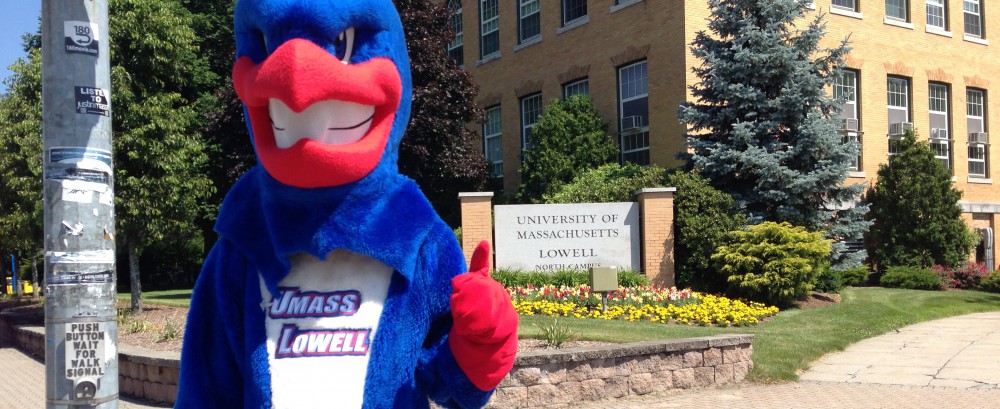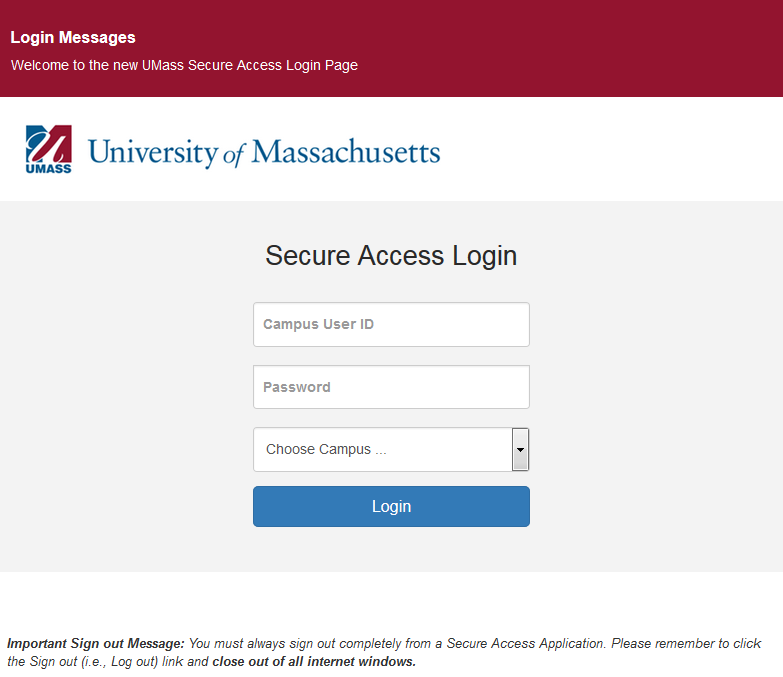As of February 21, 2020 the new Summit Finance FDM: Department Management Dashboard is available in production. This new dashboard consolidates four existing dashboards and gives users access to common financial reports in one place. The dashboards that are being combined are:
FDM: Academic Admin
FDM: Department Admin
FDM: PI
FDM: Transaction Detail Analysis
Access to these four ‘Old’ dashboards will be available through May 2020 but we would request that you start using the new FDM: Department Management dashboard right away. For a list of changes from the old dashboards and the new functionality please click here. Please contact Maura_Shield@uml.edu or Andrew_Dewing@uml.edu with any questions or comments. Thank you.