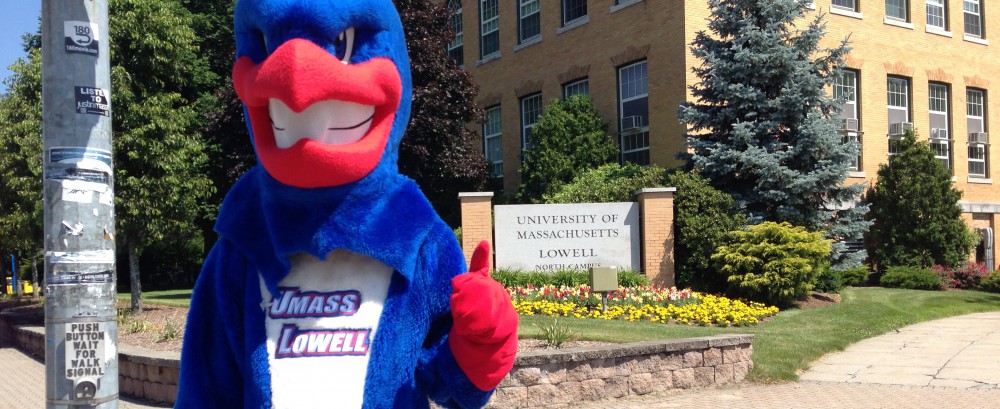Summit Finance Navigation Refresher and New Functionality
- When you log into Summit Finance, you will default to the Summary Page of the FDM: Academic Admin, FDM: Department Admin or FDM: PI Dashboard.
- Without entering any information in the prompt section of the Summary page, you can scroll down the page and view a one line summary for all of the fund/departments and projects that you have security for. If you have security for a large number of departments, you may want to enter information in the prompt section (i.e. fund, department id, etc) and only view specific fund/departments and projects. (Remember, anytime you change information in the prompt section, you must hit ‘Go’.)
- From the Summary page, you can then select the project or fund to review the project activity or fund/department activity further.
- This navigates you away from the Summary page to an activity page. The activity page provides a snapshot of the project or fund/department, including a Revenue and Expense Summary. New Functionality – At the activity page, you will now have the ability to drill on any amount (month to date, year to date, project to date or encumbrance) in the Revenue and Expense Summary and see the transactions that make up the drilled upon amount.
Please note that there is a known issue with printing to PDF for all of the new transaction detail reports. If you do receive an error message, please print to HTML or download to Excel.
The new ‘transaction detail’ functionality should make it easier to review activity in your projects and fund/departments. Please continue to provide feedback on the Summit Finance tool as enhancements are constantly being made to Summit Finance.
FYI – In case you missed the original announcement, Summit Finance is now one day behind PS Production.
If you have any questions or comments, please contact Maura Shield at Maura_Shield@uml.edu or x3515.