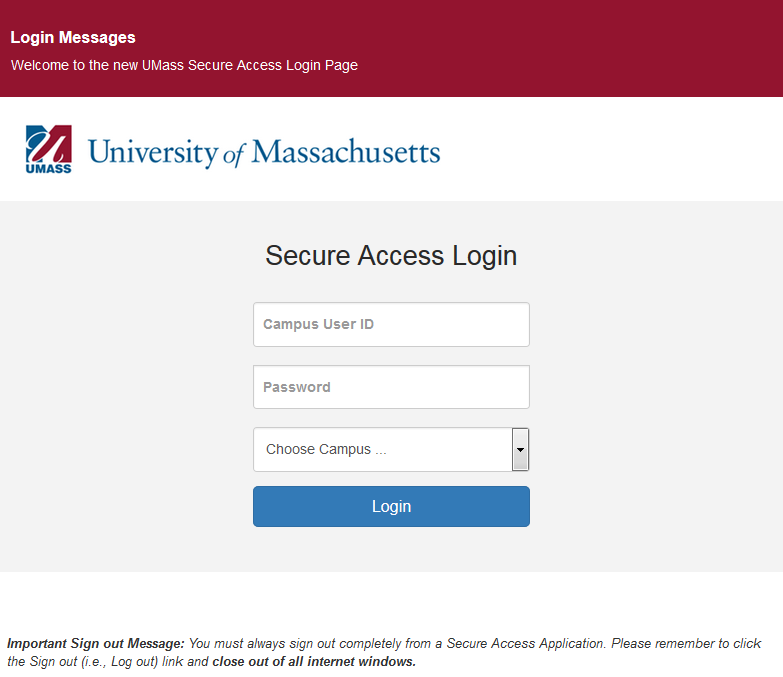Over the next few months there will be several exciting new updates and changes coming to the UMass BuyWays system that include a new user interface, a change in office supply vendor and a new travel services program.
New User Interface:
The initial update will be in the form of a new User Interface (UI) called Phoenix. The new UI will automatically be applied at the end of the work day on January 31st. While the change is mainly meant to streamline the ‘look & feel’ verses functionality, Purchasing will be holding several informational sessions over the next week to review this new look and feel. The first of these sessions is scheduled for tomorrow, Thursday, in Southwick 240. Please register for this or any session at https://www.applyweb.com/public/register?s=25L027YU . Purchasing will also continue to offer general drop-in support every Wednesday and Thursday from 3 ‘ 4 p.m. in our offices on the 4th floor of Wannalancit.
We recommend BuyWays User’s take a few minutes to familiarize themselves with the new UI. We have added two new job aids to the E*MPAC Job Aids & Training pages (http://www.uml.edu/Admin/empac/Information-for/BuyWays.aspx) in order to help you make the transition to new UI called Phoenix. The first job aid, ‘Phoenix – Switching the User Interface’, shows you how to switch your user interface to Phoenix from the current ‘Classic’ UI. The second job aid, ‘Phoenix ‘ Navigation Job Aid’, shows you where to find and access items within Phoenix.
The recommended browsers versions that work best with the new interface are:
|
‘ Windows Internet Explorer (IE) 8, 9, 10
|
‘ Chrome ‘ latest version ‘ automatically updated by Google
|
|
‘ Macintosh Safari 4.0 and higher
|
‘ iPad Safari ‘ embedded browser within the iPad
|
|
‘ Opera 10 and higher
|
‘ Firefox ‘ latest version ‘ automatically updated by Mozilla
|
New Office Supply Vendor ‘ OfficeMax:
Purchasing, working in conjunction with the other UMass Campuses, has recently awarded the University wide office supply contract to OfficeMax. This decision was made after careful consideration of bids submitted by 4 major office supply companies, including our current supplier WB Mason. OfficeMax provided the best overall bid to the University that includes an estimated savings of 1.2 million dollars per year, excellent customer service plan and internships for UMass students. We expect the transition from our current provider to OfficeMax to be virtually seamless but ask for your cooperation and understanding as we make the transition. The exact date of transition has not yet been set but is expected to be sometime around the end of February or beginning of March. There will be more information to follow on this subject and an opportunity to come out to meet the team from OfficeMax over the next several weeks.
Travel Services Program:
Purchasing, working in conjunction with the UMass System Office and other campuses, is pleased to announce a new travel initiative that will provide new resources to the UMass Lowell community for their travel needs. These new resources will include an online booking tool and a traditional travel agency to assist with your travel bookings in the future. The online booking tool is known as Egencia, which is the corporate arm of Expedia.com and will be recommended for basic domestic travel bookings. The traditional agency is known as the Travel Collaborative, which will bring a high level of service to international travelers and some of the more complex domestic trips. All of this will be accessible from the catalog section of BuyWays or the Procurement web page. We expect to formally announce this exciting new program during the month of February and will be offering demonstrations, training and an opportunity to meet the teams from each of these new travel providers. Please keep an eye out for a more formal announcement and schedule of events over the next month.
Please call the Purchasing Office at ext. 4-3500 if you have any questions and one of the Procurement Specialists will be happy to assist you.